LinkedIn ads can help your business reach professional audiences who have up to 2 times the buying power compared to other platforms.
Yet, so many advertisers fail to crack this channel and make it work to keep their business growing on autopilot.
With this guide I want to cover:
- The 4 misconceptions you have about Linkedin ads.
- The 3 sided pillar of building a Linkedin Strategy from scratch.
- The 4 reasons why people fail with LinkedIn ads (and how to solve it)
- The disadvantages you need to know about LinkedIn ads.
- The advantages you need to know about LinkedIn Ads.
- Which companies should advertise on LinkedIn.
- What type of content you need to run LinkedIn ads.
- The 3 elements of running a successful LinkedIn ads Campaign
- Understanding the targeting possibilities and ad formats of the LinkedIn ad platform.
- What type of custom audiences you can create on LinkedIn
- How to draw insights from website demographics to run better ads
Let’s get started? Test
The 4 misconceptions with LinkedIn ads
When it comes to LinkedIn ads, there are few misconceptions I would like to tackle before moving on with this guide.
1. LinkedIn Clicks are expensive.


It’s true that in most Linkedin ads accounts, the cost per click is outrageous. Almost to a degree where it is not justifiable from a business perspective.
The highest cost per click I have seen so far? 98,73€.
But this doesn’t have to be the case for you.
In this guide, I’ll explain how to lower your CPC’s to a degree where it actually makes sense to run Linkedin ads. If you want to take your skills to the next level, this LinkedIn Masterclass is perfect for you.
2. You can’t generate leads on LinkedIn.

When I walk into companies asking how many leads and sales they are getting from LinkedIn Campaigns, I almost always get the same answers:
- We don’t run Linkedin lead generation campaigns because they don’t work.
- We tried them before but nobody seems to convert.
- Our agency is only running traffic campaigns.
- Our goal is not to generate leads but ‘brand awareness’, whatever that may mean.
As shown in the screenshot above. It is perfectly possible to gather leads on LinkedIn, you just have to understand the dynamics of the platform.
3. The average cost per lead is outrageous.


Your agency or marketer telling you that getting leads on LinkedIn is too expensive?
I have been personally running lead gen campaigns with a stable cost per lead below 9€, even in industries where the competition is high.
There is absolutely no excuse for your industry to not run lead generation campaigns.
4. You need a fancy design firm to craft your ads.
This is one of the biggest misconceptions in my opinion. Here is an experiment I ran myself to prove you don’t always need a fancy designed visual to generate leads from LinkedIn.
In this test, I ran ads with the same copy and the exact same audience.
The difference?
One ad was a fancy-looking ebook. The other ad was a picture I got from a royalty-free website called Pexels as shown below.

Here are the results:

You don’t need a fancy designer firm to get started with LinkedIn ads. This of course doesn’t mean you’ll never need to design your ads in the future to scale, it just means you don’t need to have a fancy designer to start getting results with LinkedIn Ads. You can get a lot more done with a great copywriter.
Your goal is to understand the platform and work within the limits to get creative with your ads in order to get the results you want. Because once you know the limits, you can start getting so creative people will actually start sharing your ads with their friends.
Here is an example of a campaign I ran.

And even better. Get shared within the team you are running ads for.

So the question remains, what do you need to run successful LinkedIn ads?
This is a topic I’ll be highlighting later in this guide, but before we get there I want to make sure I give you the bigger picture of LinkedIn.
In the meantime, here are 9 great examples of Linkedin ads.
The 3 sided pillar of building a LinkedIn Strategy

When you look at getting results from LinkedIn, you’ll notice there are 3 main pillars fuelled by your B2B Marketing Strategy.
1. LinkedIn Outbound Marketing
In this pillar you are targeting specific people by sending LinkedIn invites to connect with your personal profile. This can be done manually or by using automation software to run these campaigns at scale.

2. LinkedIn Inbound Marketing
In this pillar, we are using content marketing to attract and nurture LinkedIn the leads we have connected with in the previous pillar. This is done by sharing thoughtful content on a daily/weekly basis.
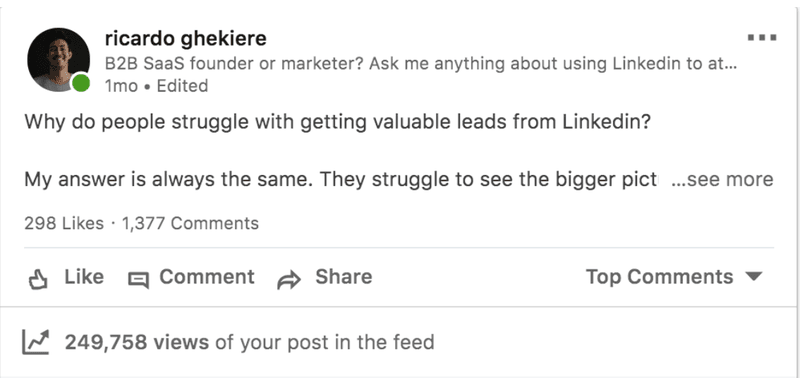
By creating this content, your goal is to attract and nurture future clients until they are ready to be helped. This is an example message I got on the 19th of May 2020.

Fun fact: When asked why he wanted to work with me his reply was: “you're the only content I read on LinkedIn if I want to learn something new”.
If you are still figuring out how to start your LinkedIn Content Marketing Strategy, here is where to start.
3. LinkedIn Ads
This is the pillar we will be covering here. Running ads to send people to your website or do any other action you want them to do. Keep in mind that this is a very different type of team and content you need compared to the pillars above.
Let’s get started with being honest about why people (or maybe you) are failing with LinkedIn ads.
4 reasons why people fail with LinkedIn ads
There are a lot of reasons why things aren’t working out with your ads. Yet, these are the most common mistakes I have seen performance/growth marketers make. They don’t know:
1. Which metrics to look for when optimizing campaigns.
2. Don’t know how to create winning ads using the AMO (Audience, Message, and Offer) framework.
3. Target the same exact audience as everybody else.
4. There is no clear sales and marketing alignment with a clear nurturing program.
Noticed how these things have really nothing to do with LinkedIn? You are right.
Because these are actually not platform-related problems..
It’s why performance marketers fail in general on a daily basis with social ads.
Yet, before we dive into what the advantages and disadvantages are of LinkedIn, I want to make sure you understand the following difference.
The difference between LinkedIn Social ads and Search ads.
I almost feel guilty writing about this, as it’s one of the most obvious things that never made sense for me.
Yet, it is a mistake I see performance marketers make every single time.
The mistake is using the same mindset they use in search of their social campaigns or vice versa.
Here is why this doesn’t make sense.
In search, your goal is to meet expectations. A person is looking to buy a second-hand car with a brand name X, and you meet their expectations by showing them only second-hand cars with that brand.
In social, your goal is to be unexpected. A person is sitting on their sofa after a long day at work, scrolls through LinkedIn and suddenly sees your unexpected ad.
You got to understand these 2 general rules of thumb:
1. Visitors in search are busy, visitors on social are bored.
2. You know what people are looking for in search, wherein search you have a general feeling about who they are.
As mentioned in my Linkedin Ads Masterclass, the goal is to be relevant in search and to be unexpected in social.
The disadvantages of LinkedIn Ads
If you are used to other paid platforms, you’ll quickly notice there are a lot of options you won’t be found when using the Linkedin Ads Manager.
Here are a few disadvantages of using LinkedIn ads compared to other social platforms.
- High cost per click if not used properly.
The first complaint that every B2B marketer will tell you. The high cost per click compared to platforms such as Facebook.
- No Device Bidding
When it comes to targeting different devices, you can’t segment based on their device. Not even between mobile and desktop.
Update 2020: Since 2020 you are able to create ads based on device, yet it’s pretty hidden. Go to Interests and Traits --> Member Traits --> Devices Preferences

Although this is great, you still can’t see if mobiel or desktop users are performing better in a breakdown view. You would need to create 2 different audiences which can be a little expensive.

- No Micro Audiences.
If like me, you are used to running campaigns where you would retarget small segments of users based on certain actions they did on your website, you are out of luck.
For every audience you want to target, there is a minimum of 300 people required to start the campaign.
- High CPM’s (the cost to reach 1000 people)
A metric we use as growth marketers to see how much it costs us to reach 1000 people.
If you compare different platforms, you’ll notice that LinkedIn is on the higher end of the spectrum when paying to reach 1000 people (more on this on the benchmarks section).
- No automation rules (unless you use fancy software)
LinkedIn is a channel that needs a little more attention in terms of time when it comes to optimizing campaigns. This is because there are no automation rules you can set up like:
- If Cost per Click higher than X, pause the campaign.
- If no leads or cost per lead higher than X in the last 2 days, stop the campaign.
There are ways to still run this automation, but this is where you’ll need to buy fancy automation software like Adstage.
I know. Pheeeeeew. That was a lot of negativity. Why would I even consider getting started using LinkedIn ads? Here are a few reasons why.
The advantages of LinkedIn Ads
- Data is up to date
If you look at most ad platforms, you’ll notice that most of them are interest-based. This is because they are gathering millions of data points about you while roaming around the internet or interacting with the platform. Even if you can target based on job titles, you’ll notice that the data on for example Facebook profiles is less up-to-date compared to LinkedIn profiles.
This is because LinkedIn users have a stronger urge to keep their profiles up-to-date about their professional lives to communicate to the world. The data is therefore more updated and correct, which makes targeting options a lot better.
- Targeting options no other platform has
Want to target only companies above a certain size? It’s possible.
Want to target people with a specific skill? It’s possible.
Want to target specific companies that your salespeople are going after? It’s possible.
Want to target companies within a specific sector? It’s possible.
There are not a lot of platforms that have such a good combination of up-to-date data and the above-mentioned targeting options. If these are some of the questions you are trying to solve, you are thinking about the right platform.
- Larger company sizes you can difficult target with other channels
When it comes to search campaigns, you don’t really know the size of the company visiting your website.
When it comes to other ad platforms, you don’t really know the size of the company visiting your website.
LinkedIn is one of the few platforms that allow you to go after larger company sizes and deals at scale.
- Business mentality
Most people on LinkedIn are not on the platform to watch cat videos (although they can go viral sometimes). They are there to keep in touch with their business relationships, do business, or learn something new from smart people posting on the platform.
When running ads on LinkedIn, you are sure you are targeting people with the right mindset and your ad is not interrupting people watching a cat video.
- Higher business value down the line from MQL to SQL / WON.
When having a clear sales and marketing alignment, you’ll notice that the deal sizes of the leads coming in are mostly higher compared to other platforms. This has a lot to do with the possibility to target bigger size companies. This is the biggest reason to justify the higher cost per clicks.
- Go beyond performance marketing
LinkedIn ads allow you to see a few amazing things on a campaign level
Companies that have seen and took action:

The size of the Companies who have seen you and took action on your LinkedIn ads.

The job title of people who have seen and took action on your LinkedIn ads to optimize your targeting.

The job functions of people who have seen and took action on your LinkedIn ads.

And these are just a few of the reports you’ll be able to pull when running your LinkedIn ads.
Which companies should advertise on LinkedIn?
Does it make sense to run ads on LinkedIn for my company? It’s a question I have been getting a lot lately. This is when I show them the MPMC model:
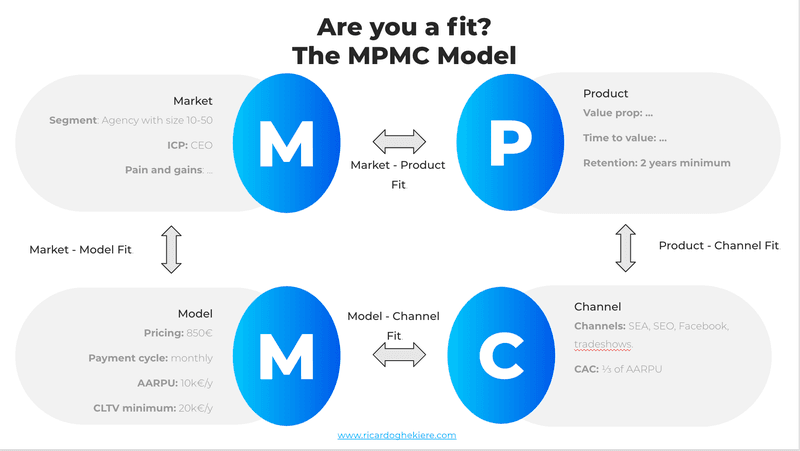
In short, the model breaks down your company into 4 big categories:
1. Your Market (who you are selling to)
2. Your Product (what you are selling)
3. Your Model (how much and often you are getting paid)
4. Your Channels (how are you making people aware of your product)
In order to run a proper business, these 4 things need to be aligned to make sure you have a valid business.
Because what sense does it make if you have product/market fit, the degree where you have created a product that satisfies the needs of a market if you don’t know how to acquire more people?
This is why it’s important to understand each category to understand if LinkedIn is the right choice for you.
In general here is my rule of thumb when it comes to making sure you should run ads in LinkedIn:
1. If your Customer Life Time Value is higher than 10.000€.
2. You are selling into a B2B, Education, or Recruiting segment.
3. Your persona is active on LinkedIn
4. You have a proper Marketing Automation setup ready to nurture leads down the line.
What type of content do you need to run ads on LinkedIn?
When it comes to running social ads, you’ll notice that most companies are running the wrong type of content towards what is called ‘cold audiences’. People who aren’t aware of your solution or even the problem they are facing.
To better understand which ads to run on Linkedin, you’ll need to have a look at the content friction funnel.

This simple graph shows the difference between 3 different audiences:
1. TOFU (Top of The Funnel) Audience: People who are not aware of the problem you are solving and are not aware of your solution.
2. MOFU (Middle of The Funnel) Audience: People who are aware of the problem you are solving, yet not aware of your solution.
3. BOFU (Bottom of The Funnel) Audience: People who are aware of the problem you are solving and are aware of your solution.
The mistake I mostly see when running audits for LinkedIn ads accounts is not taking a funnel-based approach to your ads.
Marketers thinking that running Linkedin ads with:
- Testimonial videos to people who have never heard about you make sense.
- BOOK A DEMO/ GET A QUOTE NOW to people who don’t even know your solution makes sense.
- Or even worse, buy this 1000/euro deal per month even if you have no clue who we are.
These ads are great if you are running retargeting ads to people who you have helped before or are stuck in a deal stage. Not when running cold ads to people who have never heard about you or don’t even understand what problem they have (and you are solving).
When it comes to LinkedIn ads, focus on running ads with content that relate to the MOFU or TOFU audiences.
If you really want to nail your campaigns, you’ll have to think about the following 3 elements in your next social campaign.
The 3 elements of running a successful LinkedIn ads Campaign
When I revise a Linkedin Ads account, I typically tend to look at 2 big things:
1. The metrics of each campaign (CTR, CPC, CPL, CPM)
2. The AMO (Audience, Message, and Offer) of the campaign.
As mentioned in the Linkedin Ads Masterclass, the hardest part of running a social campaign is not:
- Setting up analytics.
- Setting up the campaigns
- Setting up naming conventions
- Picking or creating assets or visuals.
- Making the Landing pages
- Writing the copy.
The hardest part of running a social campaign is defining and tweaking your AMO based on data.
This is why if something went wrong, it’s mostly the AMO which isn’t right. Because anybody with some brains and a laptop can run a LinkedIn ads campaign. Not a lot of people actually know how to create a well-crafted AMO campaign.

Running successful LinkedIn ads campaigns start way before setting up analytics or setting up the campaign in a proper way.
A great LinkedIn ads campaign consists of 3 things:
1. The right Audience (A)
This is where you define and segment clearly what audience you are going to target on LinkedIn. This is mostly the first step you take when building out a campaign since this is not something you can change. Remember:
Products and offers are built to fit with channels. Channels do not mold to products
2. The right Message (M)
This part consists of 3 big parts:
- Creatives: What visuals are people seeing when watching your ads?
- Copy: What copy are you writing to persuade them of your offer?
- Angles: A part with is mostly confused with the copy part. Yet, one of the most powerful things to change within your message. Social Angles is what will define your copy and also the images you’ll be using.
3. The Right Offer (O)
When explain what is the right offer to advertise with, I always explain my supermarket story.

The offer I got in my mailbox was the following: A booklet giving me an offer to buy one cucumber and to get one for free.
When you map this offer on the Fogg Behavior Model, you’ll notice two things:
1. My ability to drive to the supermarket was not hard, but also not that easy to do. I had to pick up my keys from the table, drive 5 minutes in my car and go to the supermarket.
2. Even with the type of offer, my motivation to go to the supermarket was rather low. I mean: “why would I care to do drive all the way to the supermarket just for an extra cucumber?”.
This offer clearly missed its point when trying to make me take action.

Now let’s look at the next offer which was made by the supermarket. An offer my mother (on the picture) saw within the same booklet. The offer said: “Get a pump worth 109€ for just 29,99€. Only this Saturday”.
As you may see from the picture above, this offer made my mother move out of her couch on a Saturday morning, pick up her keys from the table, drive 5 minutes to the supermarket, stand in line for 15 minutes to eventually buy the pump.
Did her ability change if you compare it to the last offer? No.
Did her motivation change if you compare it to the last offer? Yes.
The best part?
This offer made didn’t just make her buy the pump, but also her entire groceries and of course, 2 cucumbers (which I was very happy with as you can see from the picture below).

This is why making sure that you tailor the offering across the entire buyer's journey is such an important thing to move people through your funnel.
One offering on your landing page, copy, or image can make or break your entire campaign. And no increase of soft metrics like CTR, CPC, or any other related metrics can make up for that.
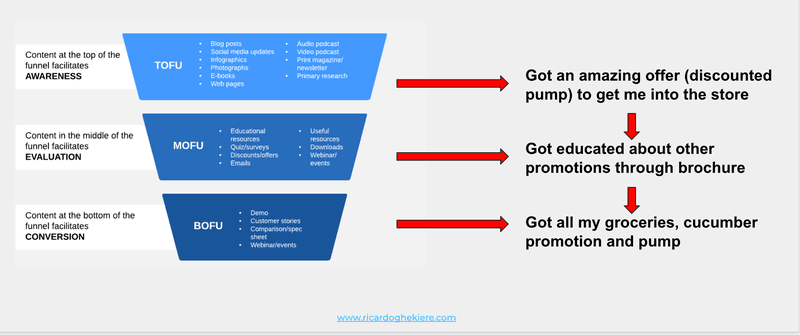
Once you have your AMO ready, it’s time to understand the possibilities LinkedIn Ads Manager offers you to better run your campaigns.
LinkedIn campaign management: the platform
The way to run better ads is to grasp a good understanding of the possibilities of the platform in order to get creative within the limitations you have. Period.
Here is an overview of what you need to know about the platform to run better LinkedIn Ads.
LinkedIn Targeting Possibilities.
When creating the first piece of your AMO (Audience, Message, and Offer), the first thing you’ll need to do is to understand which audience you are going to target. Here is a handy overview of the 5 big Linkedin targeting possibilities:

1. Job Experience
- Job Title (ex: Head of Growth)
- Job Function (ex: Marketing)
- Job Seniority (ex: Entry)
- Job Skills (ex: google ads)
- Years of Experience (ex: 1+ years)
2. Company
- Category (ex: Fortune Global 500)
- Connections (ex: 1st-degree connections of people who work at Upthrust)
- Followers (ex: People who follow the page of Upthrust)
- Growth Rate (ex: 0-3% growth rate or negative growth rate)
- Industries (ex: construction)
- Names (ex: Upthrust)
- Size (ex: 1,2-10,11-50,51-200,..).
3. Demography
- Member Age (18 to 24, 25 - 34,..)
- Member Gender (Male / Female)
4. Education
- Degrees (Master / Bachelor.)
- Fields of Study (Economics)
- Schools (Yale)
5. Interest and traits
- Groups (LinkedIn Hacking Secrets)
- Interests (Accounting or account software - different levels)
- Traits (frequent travelers, frequent contributor, job seekers, open to education)
Linkedin Ads formats in 2023
In 2023, there are 7 different ad formats you can pick in order to run your LinkedIn ads:

LinkedIn sponsored content
Sponsored ads are essentially LinkedIn posts you are promoting within the LinkedIn ads manager.
There are three different formats available for Sponsored Content ads: single image, video, and carousel.

Pro-tips about LinkedIn sponsored content
- Mostly the best ads for Lead generation.
- Most people will say that 0,35% CTR is good. I disagree. On Social Platforms we should get at least a 1% CTR as a benchmark for your campaigns.
- Benchmarks depend on objectives. Keep this in mind.
- Write ad headlines that are under 150 characters. (I would recommend 120)
- An image size of 1200 x 627 pixels is recommended.
- If you change your URL, everything changes. Be careful.
- Descriptions are not seen by most members. Don’t spend too much time on them.
- Focus on the headline, copy and image first
- Discover al specs here.
LinkedIn text ads
Think of Linkedin text ads as Google Display ads within the platform. They appear in the right rail and top banner on the desktop and include a short headline, blurb, and a small square image.

Pro-tips about LinkedIn text ads
- Desktop only
- 50x50 px image
- Be happy with 0,03-0,06% CTR
- A high amount of impressions, nice for branding on a high CPM channel.
- It can lead to false conversions if set up wrongly.
- Discover al specs here.
LinkedIn sponsored inmail
Think about this ad format as sending cold emails, at scale, within the inbox of Linkedin users. Keep in mind that LinkedIn members can opt-out of receiving InMail ads.

Pro-tips about LinkedIn sponsored inmail
- Pay per Send 0,10€ - 1€
- Send from a personal and credible profile
- 60%+ open rates are normal.
- No custom greeting in the headline
- Clickable links: Use up to 3 links
- Banner creative: 300 x 250
- 45 Days restriction to target a user with a Linkedin inmail
- Discover al specs here.
LinkedIn video ads
Running video ads on LinkedIn is mostly divided into two pieces:
1. TOFU and MOFU Content
LinkedIn finds that videos that are less than 30 seconds in length have a 200% higher completion rate than videos that run longer than this period.
2. BOFU Content
Video used for marketing later in the BOFU funnel should be around 90 seconds long. This means that you’re targeting people who are already engaged with your brand and therefore more likely to be more receptive to longer content.
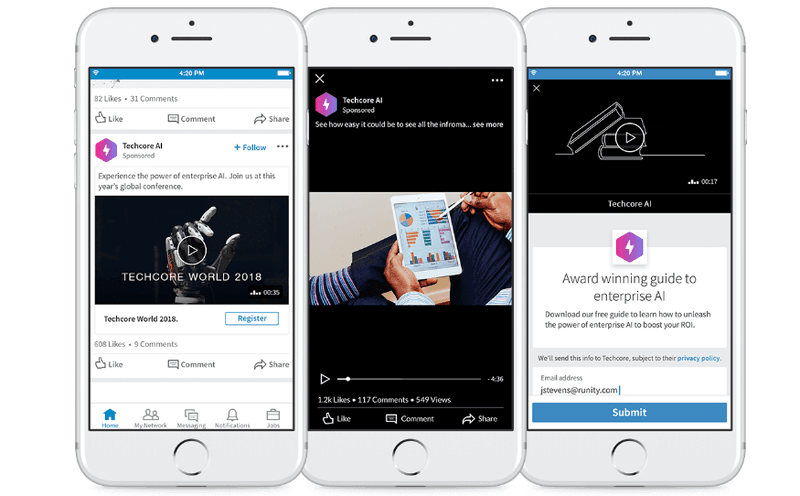
Pro-tips about LinkedIn video ads
- You can use advanced flows to retarget users based on views. You can retarget them based on the % of your viewed content.


- 60% of unique visiting members accessed via mobile devices.
- People play videos muted/ Subtitles are a must.
- The allowed aspect ratio between 1:1 and 16:9.
- Mostly underperform for Lead generation ads because of low CTR (compared to pictures)
- (ECPV) Estimated Cost Per view of 0,03 - 0,23€ per view
- A video view is defined as a click on CTA or 2 seconds + view while 50% on the screen.
- Most successful campaigns are videos of 15-30 seconds.
- Discover al specs here.
LinkedIn conversation ads
Think about LinkedIn conversation ads as Facebook Messenger ads. These are ads that are a little different from LinkedIn inmail because of the format. Instead of sending a plain ‘inmail’, you are actually starting a conversation where prospects can choose their own path on how to interact with your ‘personal bot’.

In my opinion, they are definitely worth testing as I have gotten some pretty good results from them as shown in the screenshot below:

Pro-tips about LinkedIn conversation ads
- Writing copy for Conversation ads is very different than writing copy for a website or sponsored ads. Think about writing copy for a chatbot instead of an ad.
- The way I write my conversation ads is the same way I would just talk to a human being on LinkedIn. Casual, short, and without too much thinking. You want them to feel natural, not corporate.
- In some regions this feature is a lot more active, therefore if you use this across multiple countries, you might end up just targeting one country.
- Keep in mind that when running campaigns for a few countries, you’ll often see leads coming in from countries you aren’t targeting. This is something that hasn’t been fixed by LinkedIn yet. This might be because this is still in beta in times of writing this.
- You can’t retarget people based on the interactivity with your personal bot.
- For conversation ads, try to keep people on the platform as much as possible.
- Cost per Send is on average between €0.15 - €0.27 cents.
- Open Rates between 60-80% are very normal, which if you compare this to email is insane.
- Discover al specs here.
Linkedin Platform overview in 2023
When it comes to understanding the LinkedIn Campaign management platform, there are a few things I would like to highlight.
LinkedIn lead gen forms
Linkedin lead gen forms are just like forms on your website, with the only difference that they don’t actually go to your website and the form pre-filled with accurate LinkedIn profile data, letting members send you their professional info with just a couple of clicks.
LinkedIn has native integrations with CRM’s or you can use Zapier to send your leads to any other tool that isn’t a native integration.
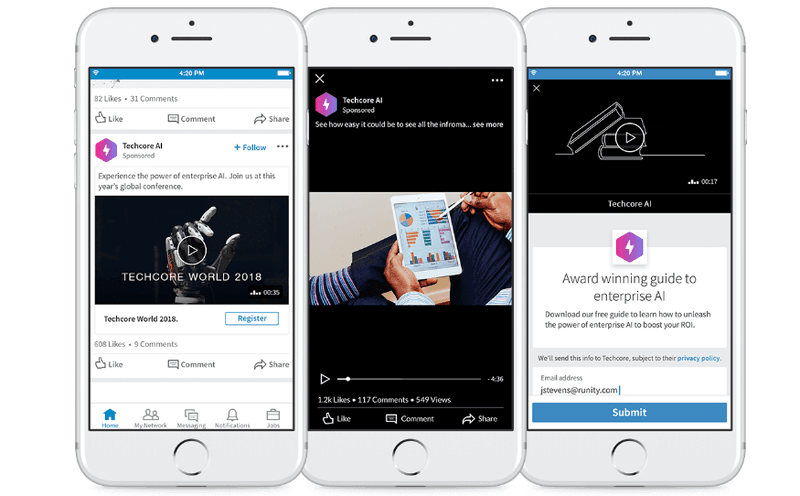
Pro-tips about LinkedIn lead gen forms
- Available on: Sponsored content, Inmail, Carousel, or Conversation ads
- Higher Conversion Rates compared to websites since working with pre-filled data and not using another step in the flow.
- Integrations native with the big CRM’s like Salesforce, Eloque
- Other integrations are done with Zapier. (Zapier premium)
- Questionable lead quality (more Gmail accounts)
- Once the lead gen form started in a campaign, you can’t change it. We need to duplicate it and recreate it. Watch out for typos. :)
- Pass hidden fields to your CRM where needed. For example, the language the form is in.

- Retarget users based on their interaction with your Linkedin lead gen form. You can retarget based on: lead gen form opened or completed.

- No cookie and user Id matching with CRM to track users since they aren’t converting on your website.
- Discover al specs here.
- It isn’t unusual to see your Cost Per Lead drop by 2, receive higher CTR’s. Keep in mind that your Cost Per Mille are usually higher as you are targeting a narrow set of audience.

- When setting up retargeting ads based on lead gen form opens it is important to keep an eye on your average frequency (rather a new feature on LinkedIn). When running Social Ads, I like to cap the frequency between 3-7 to avoid burning through your audience and have a decrease in your performance of your ads over time. Keep in mind that you can’t set automated rules on LinkedIn, which means you’ll have to manually keep an eye on this number if you don’t have fancy software. :)

LinkedIn Audience network
With Linkedin Audience network you can reach more professionals, more frequently with your sponsored content on the ‘premium network of publishers’. Good to know is that you can control ad placement with custom blocklists and brand safety tools. With that said, there are still some flaws in the system.
Which websites is my content going to be shown on?
Nobody knows the exact answer to this. If you look at the answer from LinkedIn, you’ll see that the answer is still very vague: “With LinkedIn Audience Network-enabled, your ad could appear on a variety of brand-safe premium publisher sites. You are then able to extend the reach of your Sponsored Content campaign to third-party sites and apps where we feel members would benefit from engaging with content from our advertisers.”
Can we block websites we don’t want our content on?
Yes, but the fun fact is that you actually don’t know which websites your content is shown, so you are kind of blind guessing. This is the ‘block list you get from LinkedIn’

Pro-tips about Audience Network
- If you still decide to run campaigns with Audience Network, make sure to exclude certain categories that are not relevant to your audience in the advanced settings.
- When running Lead Gen campaigns, switch this setting off since it will skew your data with very different metrics compared to behavior on Linkedin itself.
Matched Audiences
With Linkedin Matches audiences you can:
- Define audiences to retarget on LinkedIn
- Upload an email or company list to target on LinkedIn
- Create Lookalike audiences of a specific database (website visitors / clients / ...)
Retarget Linkedin Users based on Lead Gen Forms
This is a feature that was introduced in 2020. It allows you to create powerful audiences based on the interaction prospects had with your forms.
You are able to segment audiences based on:
- Anyone who opened your lead gen form AND submitted your form
- Anyone who submitted your lead gen form
To add an extra layer, you are able to decide the timeframe of the people who engaged with your form

To add an extra layer, you are able to decide the timeframe of the people who engaged with your form.
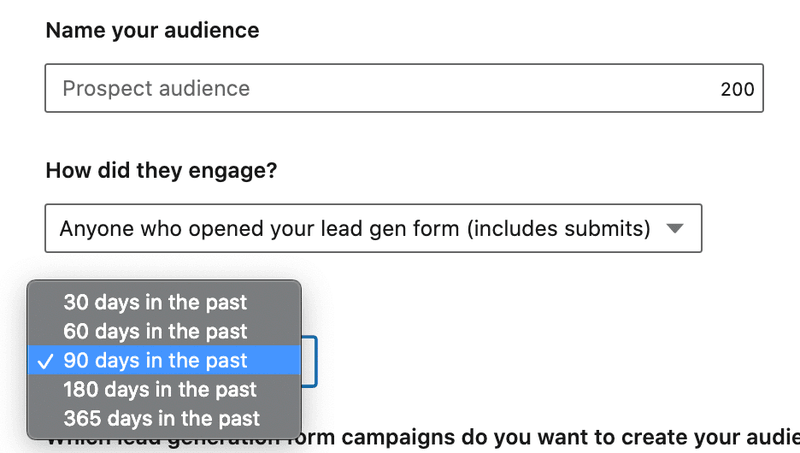
You are also able to decide which campaign the audience was in to narrow down into specific campaigns.

The only downside to this option is the fact that:
- If you didn’t name your campaigns well, you have no idea which lead gen form you are retargeting
- Since you are only able to pick the campaigns, you can’t really narrow down on the exact forms you created, which limits your playing ground.
- Keep in mind that you need an audience size of 300 people to start a campaign (which is already a low number). This means you can’t go too crazy with your audience building.
Retarget Linkedin users based on video views
Video retargeting allows you to create an audience based on members who viewed almost all or part of your video ads:
- You can choose to create the audience based on people who viewed 25%, 50%, 75%, or 97% of your video ad.

- You can also set how recently those individuals viewed the ad from options between 30 days in the past to 365 days in the past.
When you create a video audience, you’ll select video ad campaigns to retarget. You’ll see the number of video views based on the campaigns, completion rate, and time range you select.

The issue here is that you can’t retarget people based on specific videos you have created. Hence the importance of building out a great campaign structure to make these segmentations within your account.
Once your video audience has been created, it will need to match at least 300 members to be used in your campaign targeting.
Retarget Linkedin users based on website interaction
A website audience allows you to retarget your website visitors and gain demographic insights. Audiences you can split with a simple and/ or function.
What I always recommend here is to keep your audiences as simple and clean as possible.
Don’t make audiences like:
People who have visited Page X OR Y OR Z but not B.
Try to split these into multiple audiences and exclude or include the right ones in your campaigns.

LinkedIn Email Matched Audiences
In this case, you are going to upload a list of leads into the system of LinkedIn to target them with your campaigns.
- Linkedin recommends having a minimum is 10.000 emails when uploading to their system.
- The limit is 300,000 at any given time.

How many emails should I have to start this process?
I recommended understanding the following principle: A matching rate on LinkedIn (the % of emails your upload that is matched against the database of LinkedIn) is on average 50-70% with a good quality database. Keeping in mind that the minimum audience to start a LinkedIn campaign is 300 people I would always recommend having at least 1000 email addresses before thinking about this process.
I have a mix of professional and personal emails, should I only upload the professional ones?
No. When most people started creating their LinkedIn profile back in the days, most people would sign up with their personal email address. You can also see this when you are running campaigns with lead gen forms. I would upload both.
What data can I upload?
- Email address
- First name
- Last name
- Apple Id
- Google user id.
- Company
- Job title
- Country
LinkedIn Company Matched Audiences
In this case, you are going to upload a list of companies into the system of LinkedIn to target them with your campaigns.
- The recommended minimum is 1000
- The limit is again 300,000 at any given time.
How many companies should I have to start this process?
I recommended understanding the following principle: at the time of writing this piece of content, you can’t add more than 100 companies to one campaign manually. This means that if you have more than 100 companies within your list, upload them. On the other hand, selecting 99 companies manually can take some time. So my rule of thumb is this:
If you have less than 100 companies in your list, consider thinking how much time it would take you to compile the list together in a spreadsheet vs having somebody manually picking each company one by one.
What you can add to Linkedin company matched audiences:
- Company name
- Company website
- Company email domain
- LinkedIn company page URL
- Stock symbol → LNKD for LinkedIn. (a unique series of letters or numbers used to identify a stock traded on a stock exchange)
- Industry
- City
- State
- Country
- Zip increases
Download the templates for email and company match within your LinkedIn Campaign Manager to get the exact template you can upload

LinkedIn Website Demographic insights
Google Analytics might tell you what people are doing on your website.
But what if you wanted to know what type of B2B audience lands on your website?
This is where LinkedIn demographic data comes into play.

If you haven’t installed the LinkedIn pixel yet, you’ll see this screen:

In this case you’ll need to install the pixel on your website using this guide. My personal favorite is to install it through Google Tag Manager to gain speed.
Once you have about 300 visitors on your website, you’ll be able to gather anonymous details about them if you set up audiences you want to segment on in your matched audiences.

Want to know what type of company sizes are visiting your website? Easy.

What about the industries that are visiting your website? Easy.

Information you can start gathering to draw insights for your next campaigns.
You can even take it a step further.
What if you would create an audience of your website visitors and an audience of the people that are your clients or created an account (if you are a SaaS company) to compare characteristics?
In this example, I was able to quickly notice that for example a lot of people with job function ‘marketing’ were landing on the website, but weren’t created accounts. Yet, not a lot of sales people were visiting the website, but were actually creating an account.

Interesting insights you can use to create your next campaigns or challenge the strategy moving forward.
At the end of the day, LinkedIn ads work if done right.
The key is to clearly understand the platform, how your competitors are growing on the platform, and get creative to make the channel work for you.
If you are looking to go deep on LinkedIn Ads, this course is a perfect fit for you.
May 21, 2023

